Hi,TOPUPlive Player:
Are you having issues linking your Supercell ID to your account, in order to make a purchase from TOPUPlive? Let us help you out! This problem might be caused by your Google Play account being initially used by Supercell as a login mechanism. However, to purchase on TOPUPlive, a Supercell ID has to be linked to your account.Frequently faced issues:
I want to link my Supercell ID, but there is no "Register Now" button within the game settings. I’m not sure if I already linked my Supercell ID, so I requested a verification code which never arrived.How to solve the issues mentioned above?
By directly requesting assistance from Supercell support.How to contact Supercell Support?
From“Setting”navigate to“Help and Support”,and click on“Live Chat”.Here are the steps to contact Supercell support:
1.Once you are connected to the support team, you have to specify the issue you are facing and share the details with the support team.
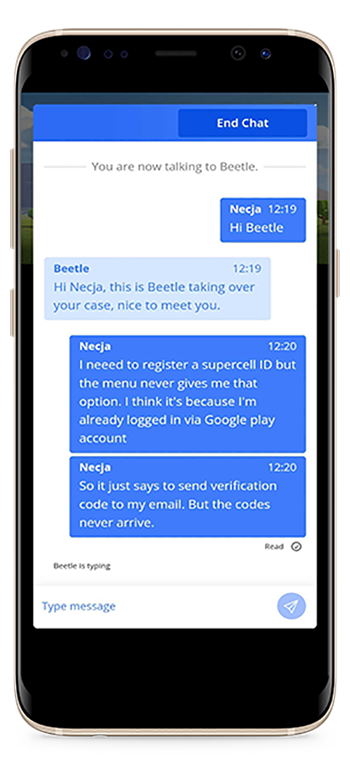
2.After the support team acknowledges your issue, they will request your email address.

3.After providing your email address, the support team will request you to re-confirm your email address. Do make sure to re-enter your email address correctly.
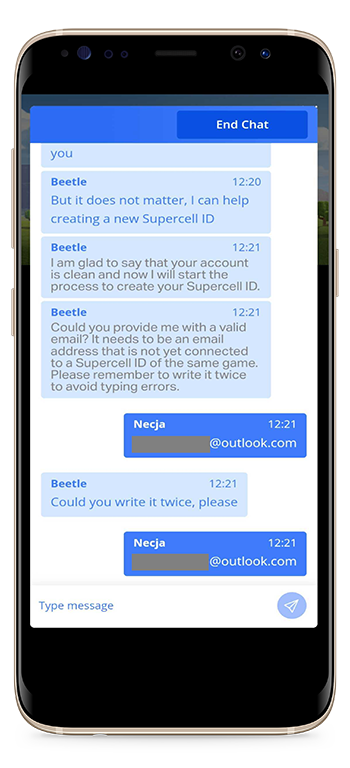
4.After confirming your email, you can log in by following the steps provided by the support team.

 English
English
