Step 1: Log into your TOPUPLIVE account. Hover over your username to view your user
panel, then go to "My Orders."
Step 2: You will see a list of all your orders. Find the order you want to view and click the order number (for example: KXXXXXXX).
Step 3: will display your order information. Take a look at the following image as an example.
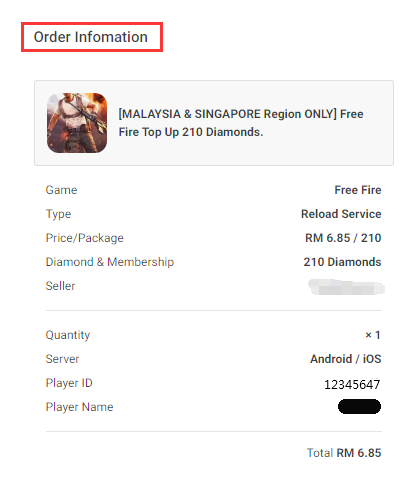
 English
English
