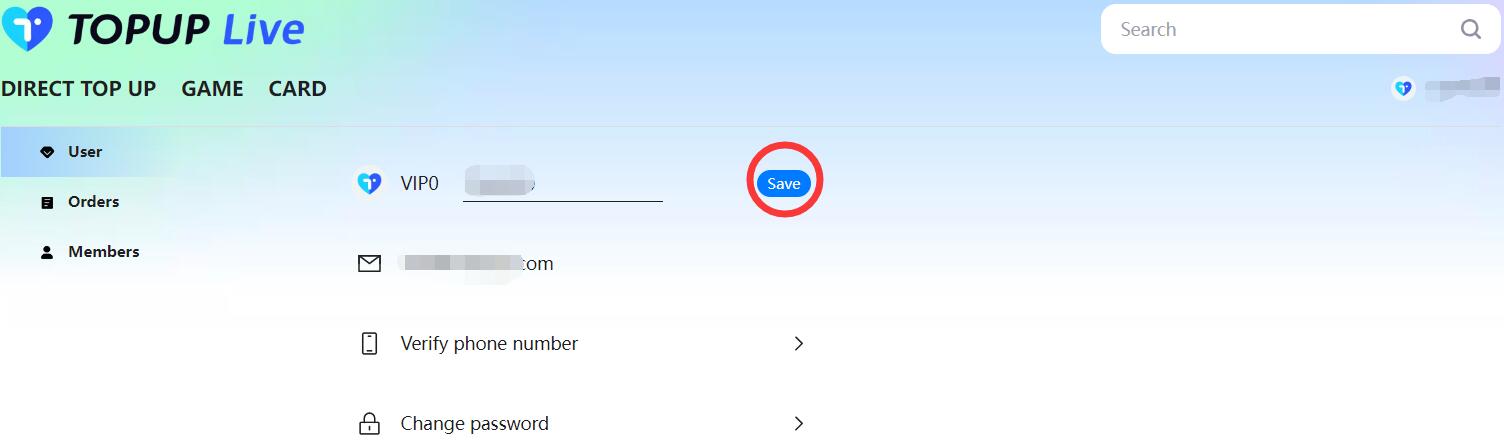Step 1:Log in to your TOPUPLIVE account and enter the 'My Profile' page
Step 2:Under User Information, click "Modify" next to the username.
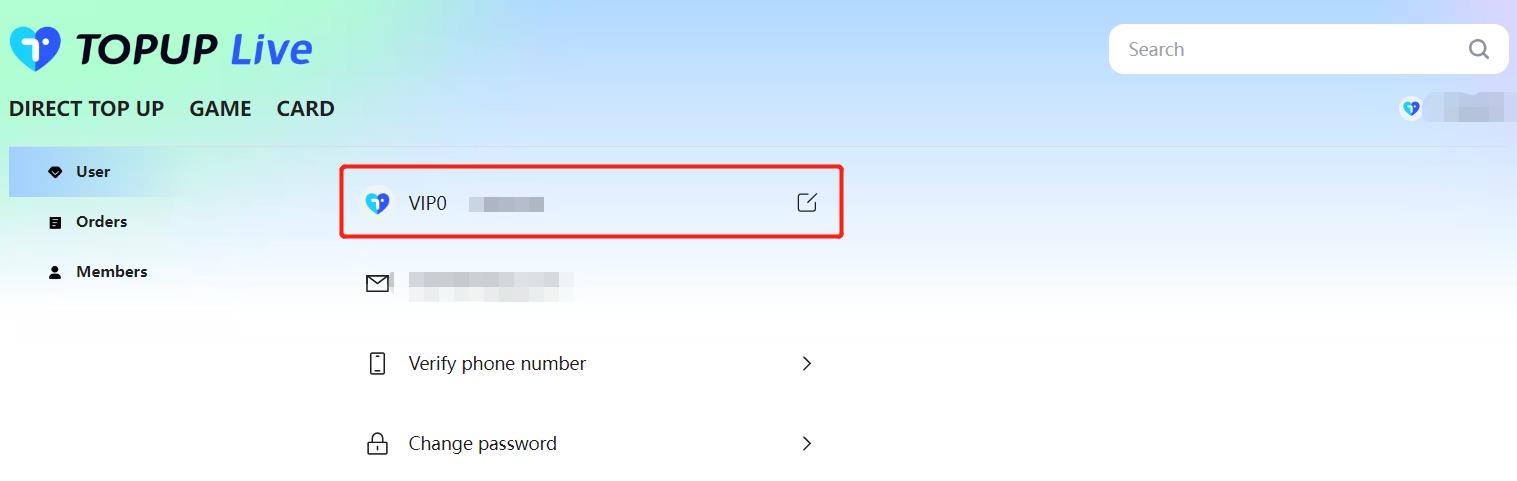
Step3:Enter your new username and click“ ✔” Save.
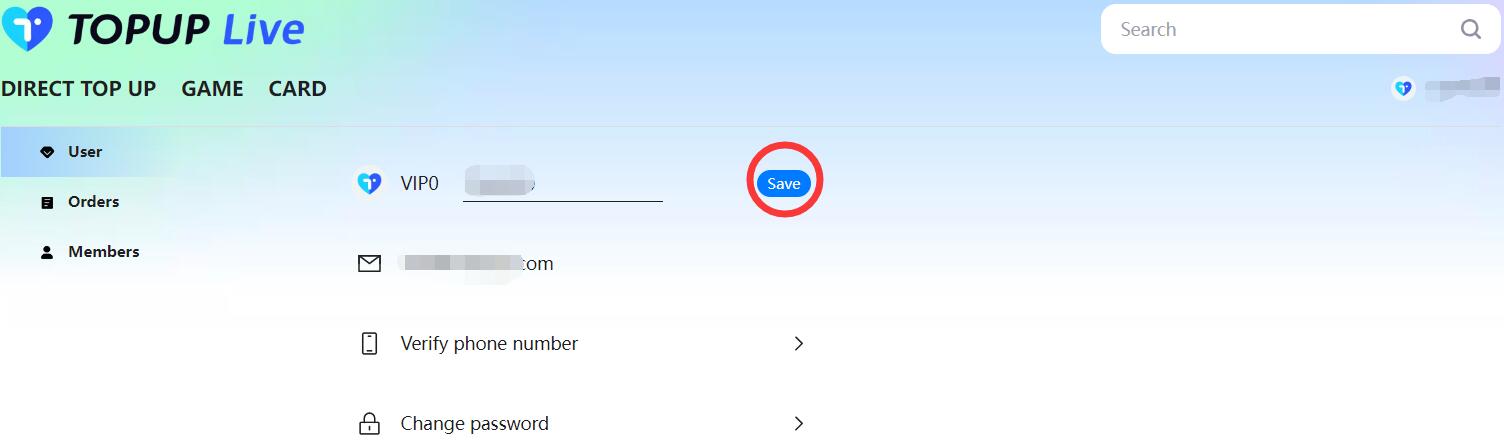
 English
English
Step 1:Log in to your TOPUPLIVE account and enter the 'My Profile' page
Step 2:Under User Information, click "Modify" next to the username.
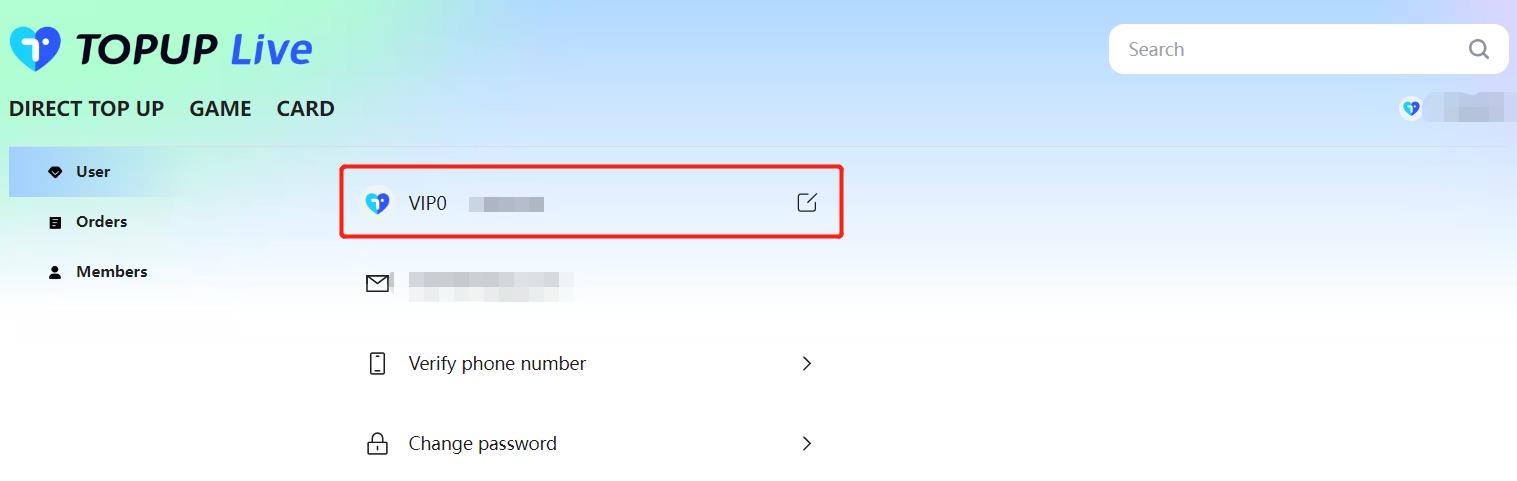
Step3:Enter your new username and click“ ✔” Save.