Step 1:Log in to your TOPUPLIVE account> Go to "My Profile"
Step 2:Under Security, click on "Change Password"
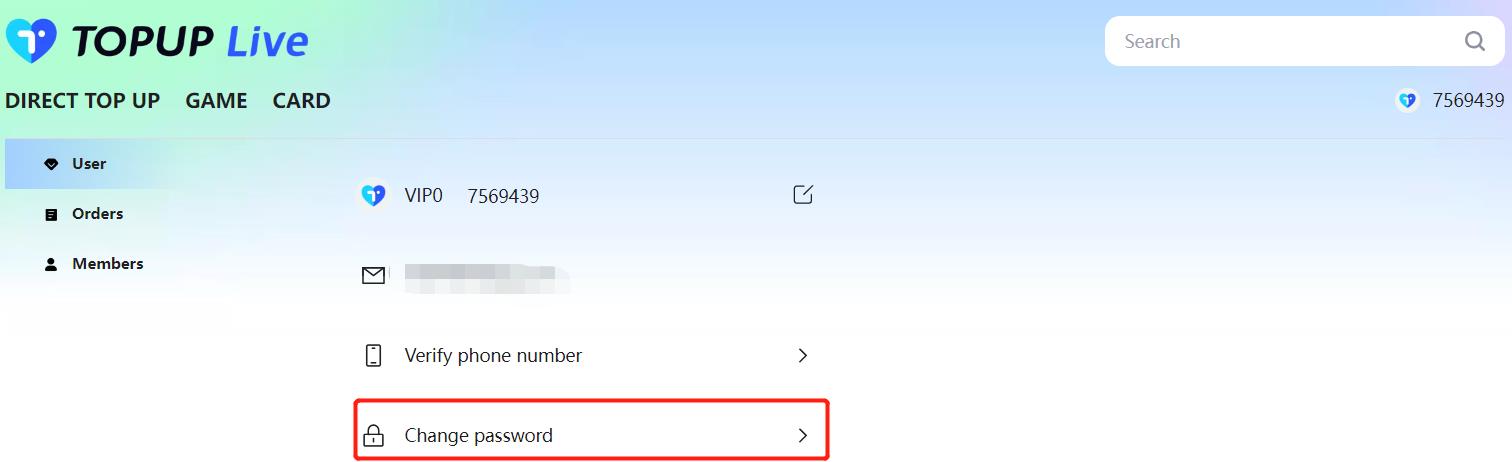
Step 3:Enter your original password and new password> Click on 'Save Password'

If you forget your original password, you can reset it .
 English
English
Step 1:Log in to your TOPUPLIVE account> Go to "My Profile"
Step 2:Under Security, click on "Change Password"
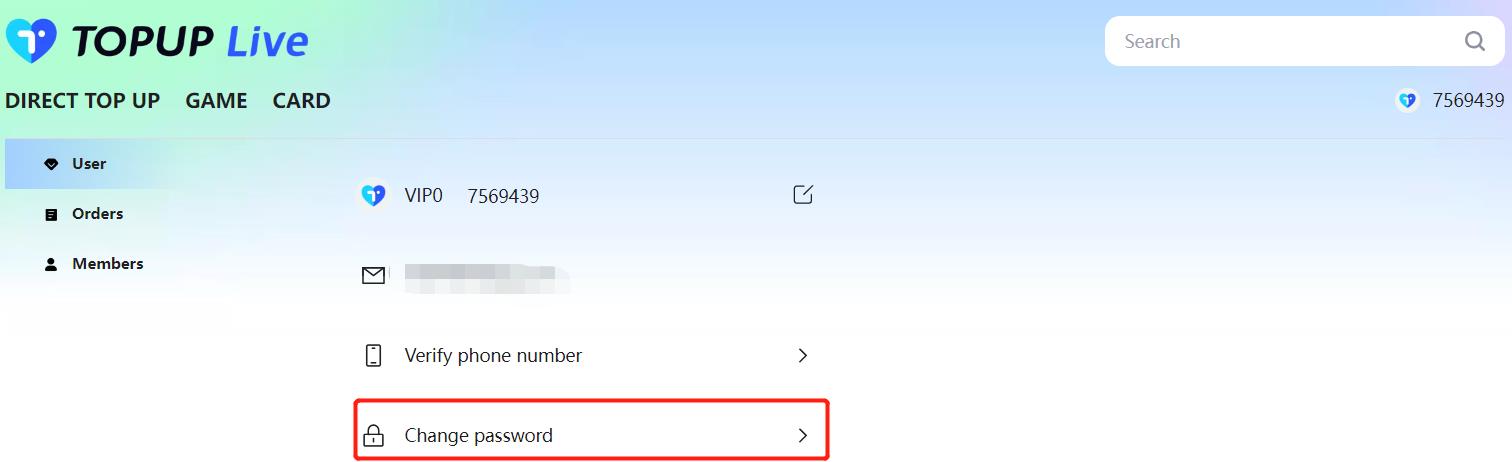
Step 3:Enter your original password and new password> Click on 'Save Password'

If you forget your original password, you can reset it .