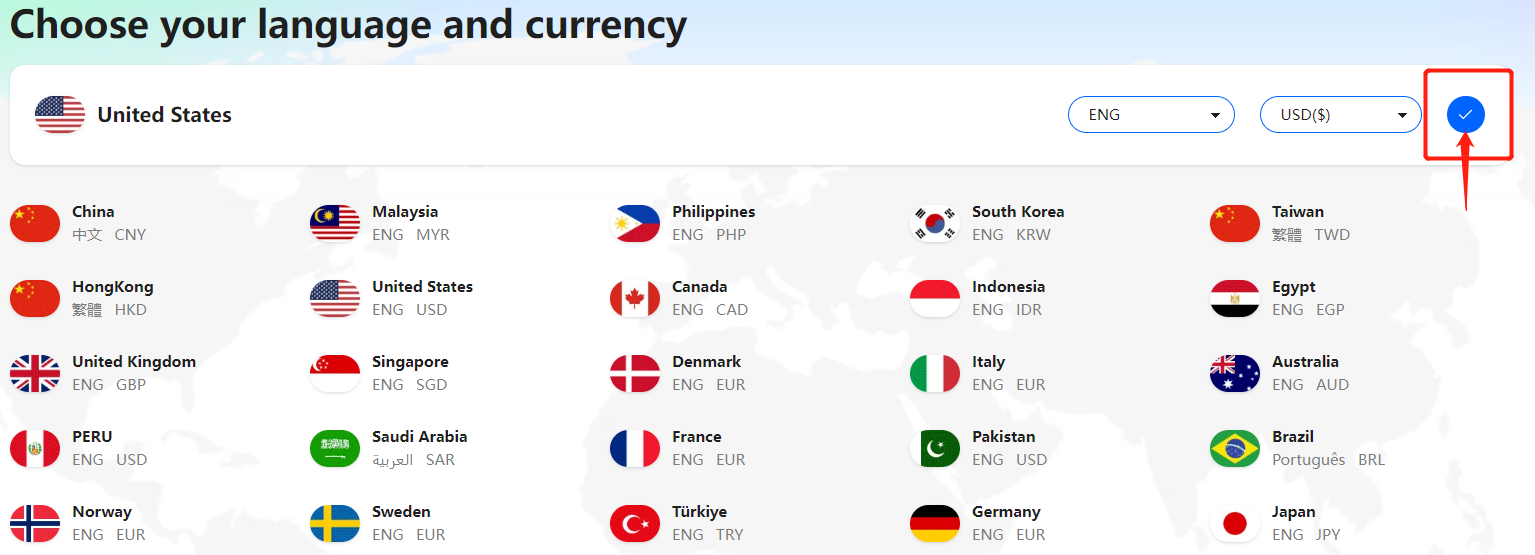Step 1: Click on the sign in the lower right corner.
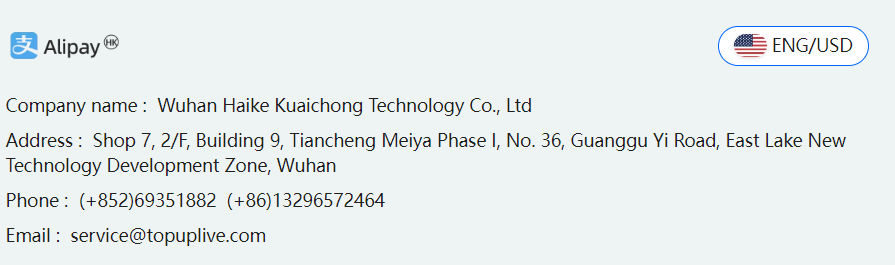
Step 2: From the "Country/Region" menu, select your country or region.
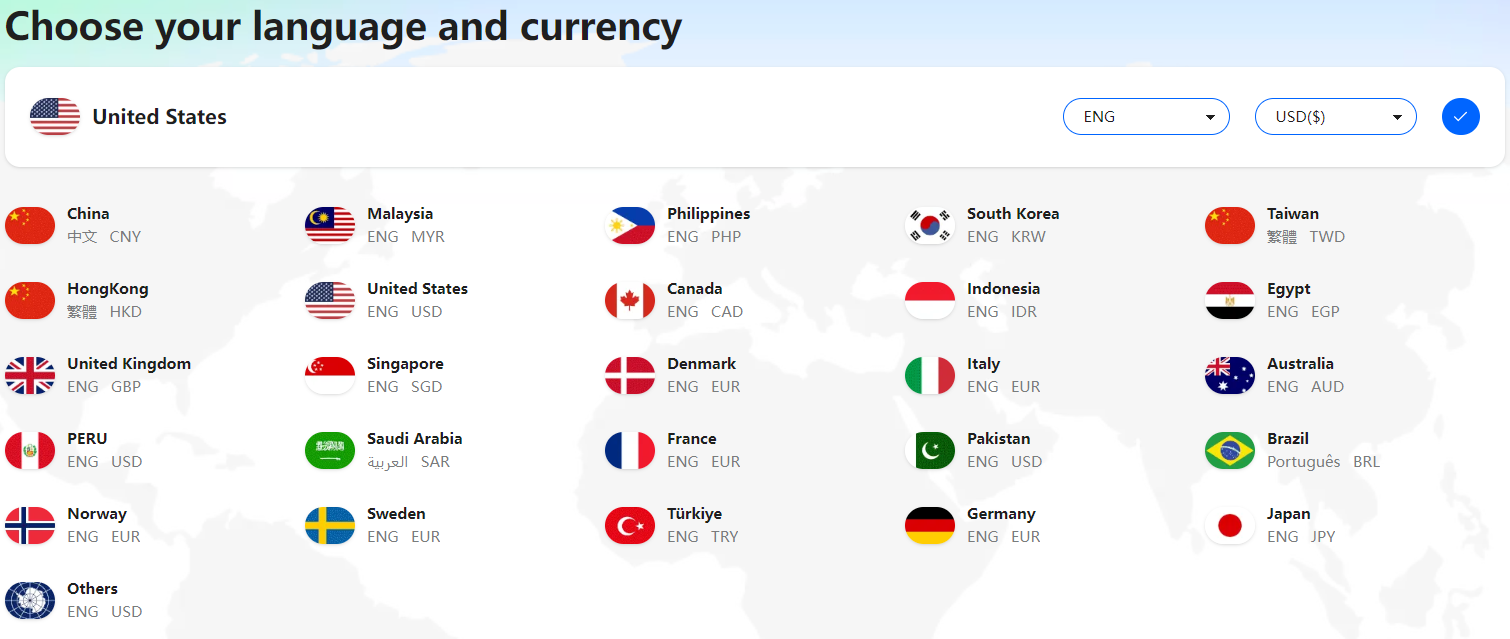
Step 3: Click Save.
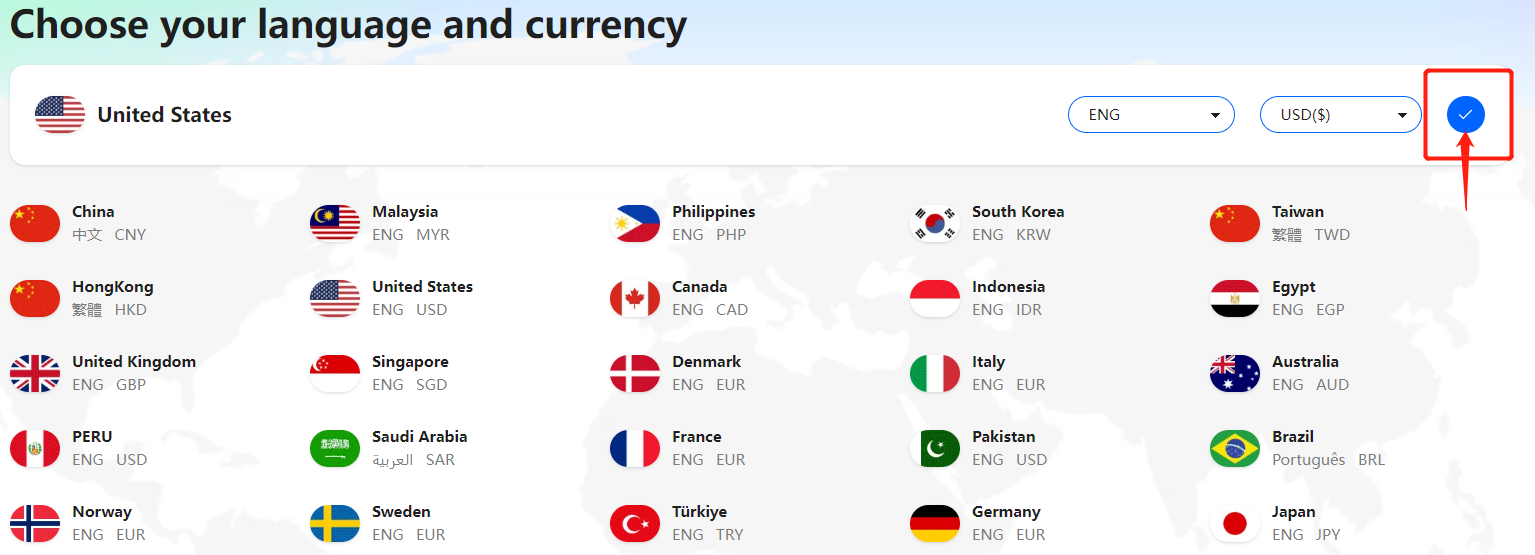
 English
English
Step 1: Click on the sign in the lower right corner.
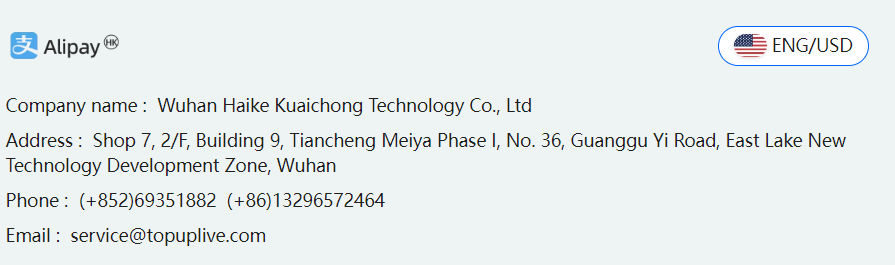
Step 2: From the "Country/Region" menu, select your country or region.
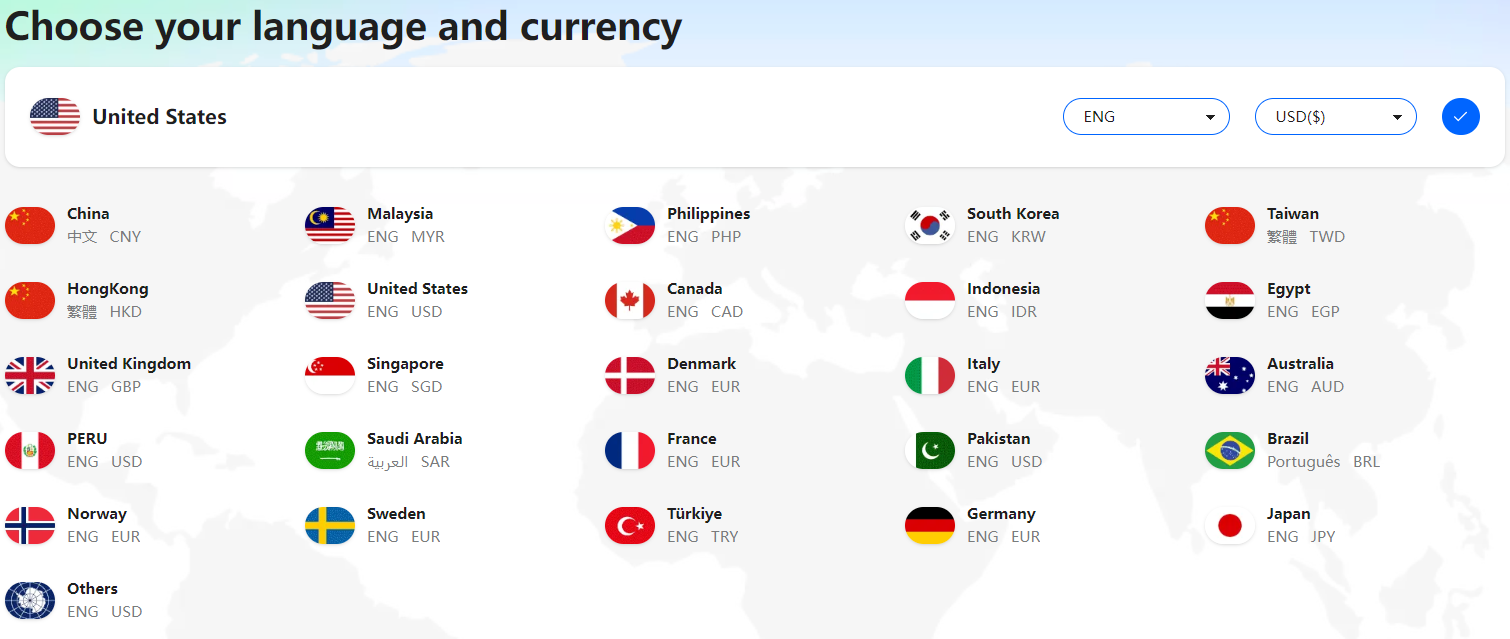
Step 3: Click Save.