
Keeping track of your match history in PUBG Mobile is an excellent way to analyze your performance, learn from mistakes, and celebrate victories. If you're unsure how to access your match records or want to relive those iconic moments, this guide will walk you through the process.
Part 1: Is There a Way to Check Your Match History?
Yes! PUBG Mobile provides a built-in feature to view your match history. This includes details such as kills, damage, survival time, and rankings for your recent games. While the system doesn't offer an indefinite archive, it covers enough games for you to analyze recent gameplay.
Part 2: How to Check Match History in PUBG Mobile?
Follow these steps to access your match history:
Open Your Profile
1. Launch PUBG Mobile and log into your account.
2. Tap on your avatar in the top-right corner to access your profile.

Navigate to the 'Statistics' Tab
1. Once in your profile, switch to the Statistics tab.
2. Here, you'll find an overview of your recent matches, including detailed performance metrics like kills, assists, and placement.
Use the Career Results Section
1. Scroll down to the Career Results section within the Statistics tab.
2. This area displays your recent matches, showing the match type (Solo, Duo, or Squad), map played, and a summary of your performance.
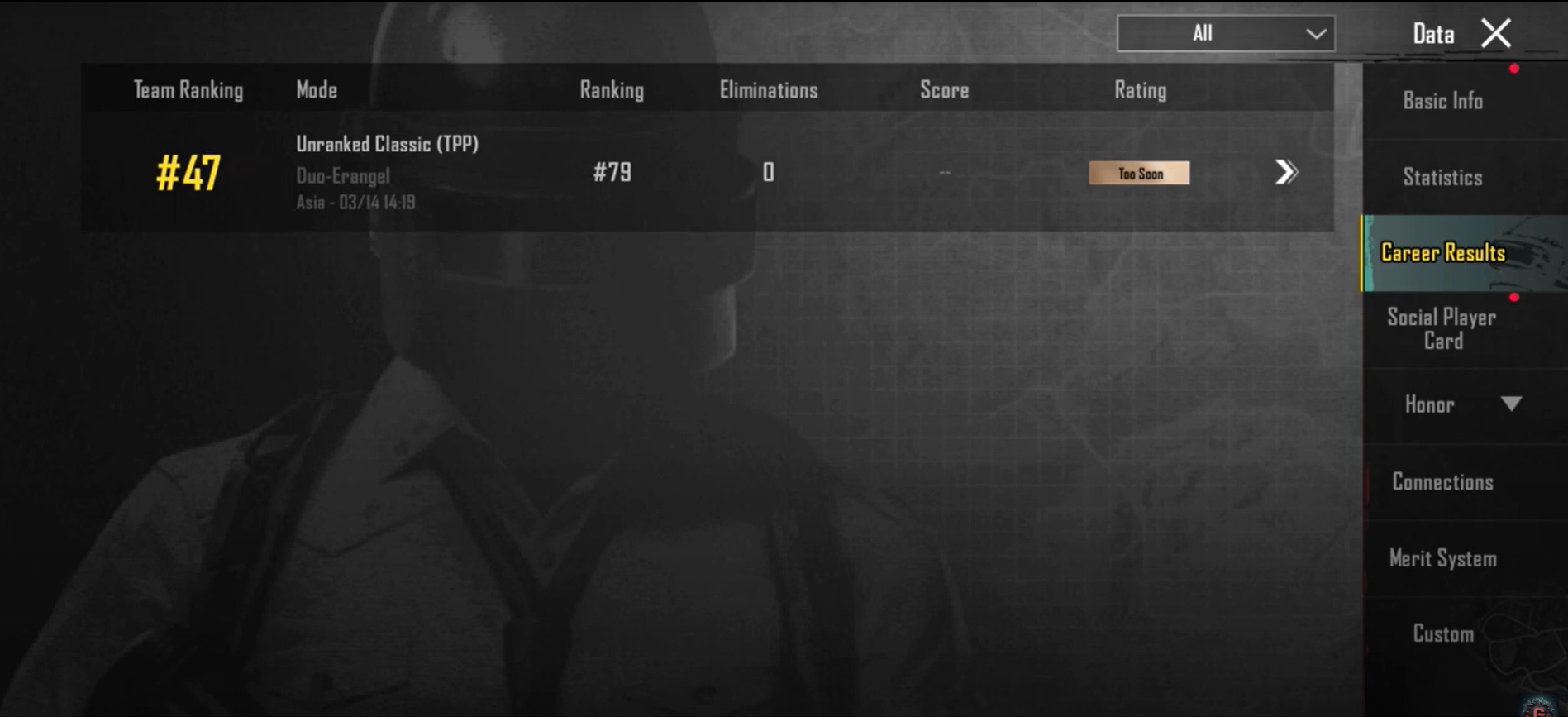
Analyze Key Metrics
1. Each game listed shows:
1. Kills: Total enemies eliminated.
2. Damage: Total damage dealt during the match.
3. Survival Time: How long you lasted in the match.
4. Final Rank: Your finishing position.
Bonus Tip: How to View Replays in PUBG Mobile?
Replays allow you to revisit and relive the matches you've played. Here's how to access them:
Access the Replay Section
1. Go to the Events or Replays section from the main menu. (This feature might vary based on the game's region and version.)
Find Your Match
1. Look for your recent matches in the replay list. They're typically categorized by date and game mode.
Play the Replay
1. Tap the match you want to review and start the replay.
2. Use the playback controls to pause, rewind, or fast-forward through key moments.
Conclusion
Checking your match history and replays in PUBG Mobile is straightforward and incredibly useful for improving your gameplay. By analyzing past matches and revisiting replays, you can spot patterns, refine strategies, and perfect your skills.
Dive into your stats today and elevate your PUBG Mobile experience!
Special Offer for You! TOPUPlive has a treat—get 8% off with the exclusive code "topupliveblog".





