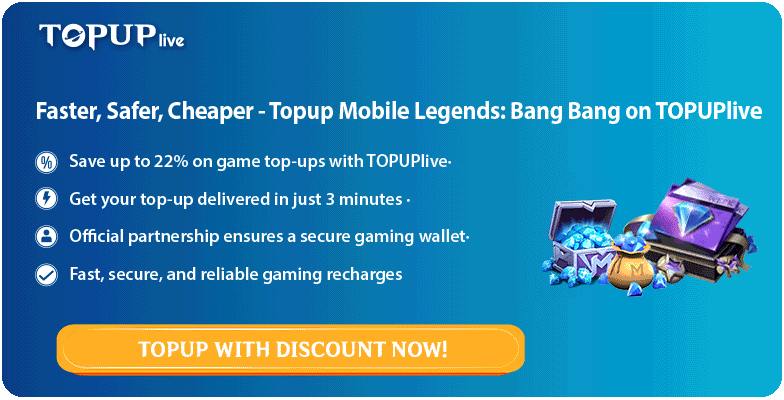As one of the most popular MOBA mobile games worldwide, Mobile Legends: Bang Bang (commonly known as MLBB) boasts a massive international player community. To offer a smoother experience for players from different regions, MLBB supports multiple language options, including Chinese, English, Indonesian, Spanish, and more.
If you wish to switch the game language based on your preferences or needs, this guide will walk you through the steps to quickly change your settings and enhance your gameplay experience.

▍Why Change Your Game Language?
Language settings not only affect the interface text but may also influence character voiceovers and system notifications.
Switching to a language you’re comfortable with allows for better understanding of skill descriptions, event details, and system prompts, significantly improving the overall experience.
Additionally, some players choose to switch languages to explore international content or practice a foreign language.

▍How to Change the Language in Mobile Legends: Bang Bang
Changing the language is simple. Just follow these steps:
1. Open the Game and Access Settings
After logging into the game, tap the Settings (gear-shaped icon) located at the top-right corner of the main screen.
2. Navigate to the "Basic" Settings Page
In the Settings menu, select the Basic tab. Here you’ll find fundamental options related to your account, security, and controls.
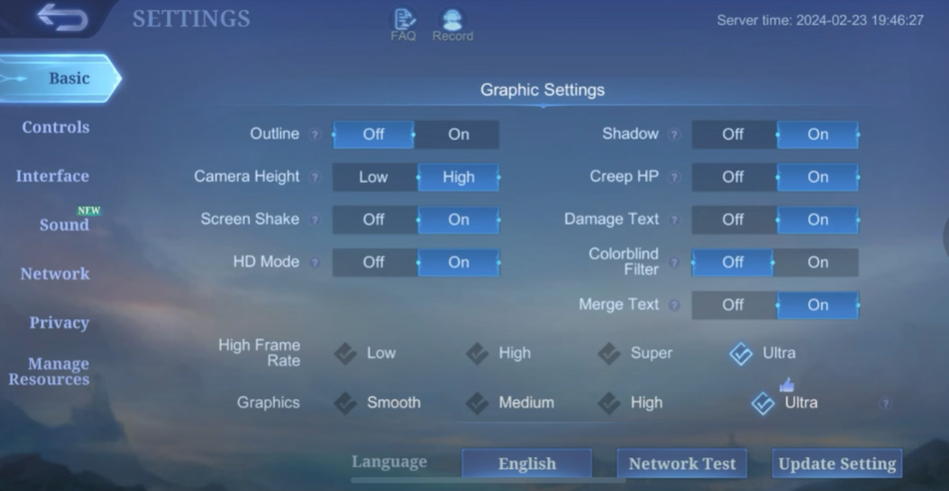
3. Find the "Language" Option
Scroll down within the Basic settings until you locate the Language option. Tap it to proceed.
4. Select Your Preferred Language
A list of available languages will pop up. Choose the language you wish to use.

MLBB supports a variety of languages including Simplified Chinese, Traditional Chinese, English, Indonesian, Thai, Spanish, and more.
In some versions, you can separately set the Text Language and the Voice Language, allowing you to customize your experience even further.
5. Confirm and Restart the Game
After selecting your desired language, the system will prompt you to restart the game for the changes to take effect. Tap confirm, and the game will automatically restart.
If the new language doesn't apply immediately, manually close and reopen the game.
▍FAQs About Changing Language
Q: Will changing the language affect my account or game progress?
A: No. Language settings only affect the displayed content and will not impact your account data, hero progress, or skins.
Q: What if the voice pack doesn’t change after switching languages?
A: Some voice packs require additional downloads. Go to the Resource Management page to manually download the required voice resources.
Q: What if I accidentally switched to a language I don't understand?
A: Even if you can’t read the language, you can navigate back to the Settings menu by following the familiar icon paths to reset the language.
If you get completely lost, reinstalling the game will restore the default settings.
By following these simple steps, you can freely switch languages in Mobile Legends: Bang Bang, creating a more comfortable and personalized gaming environment.
Whether you want to better understand in-game content or enjoy different regional voiceovers, the language switch feature has you covered.
▍Bonus Tip: Recharge for a Smoother Gaming Experience!
At TOPUPlive, we have exciting referral rewards waiting for you! Thank you for your support and recommendations!
Simply share your recharge link with friends, family, or anyone you know. When they make a purchase using your link, you will receive four 20% off coupons (saving up to $30), and your friend will also get a 10% off coupon.
TOP UP MLBB now and power up your gameplay!