1. What are MLBB Weekly Diamond Pass?
The MLBB Weekly Diamond Pass is a subscription-based service offered by Mobile Legends: Bang Bang (MLBB) that provides players with a consistent supply of in-game currency, diamonds. This subscription allows players to purchase various in-game items like skins, heroes, and other cosmetic enhancements.

2. How Many Diamonds Are in a Weekly Pass for MLBB?
When finishing purchasing the weekly pass, you can claim 80 diamonds right away. Then for the next seven days, 20 diamonds will be credited to your account per day subject to your daily login. The diamonds can be used to purchase a variety of in-game items. For a price of $1.59, you can get up to 220 diamonds, which would cost roughly $1.99 USD in the usual way.
3. Is There a Limit in Weekly Diamond Pass?
Yes, you can buy and activate multiple weekly passes because the days just add up. Consider your budget and gaming habits before subscribing.
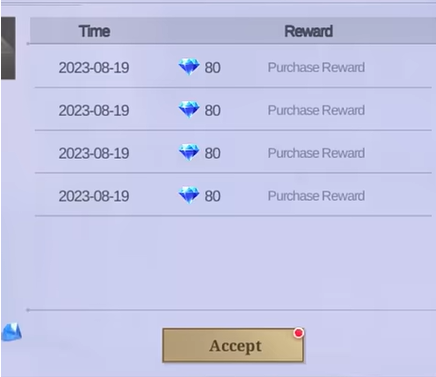
4. Does Weekly Diamond Pass Auto-renew?
Yes, the weekly diamond pass is subcription-based and typically auto-renews. To avoid unexpected charges, it's recommended to check your account settings and disable auto-renewal if necessary.

5. Is Weekly Diamond Pass Worth It?
Whether the weekly diamond pass is worth it depends on your individual gaming habits and spending preferences. If you're an avid MLBB player who enjoys purchasing in-game items regularly, the weekly pass can offer a cost-effective way to acquire diamonds. However, if you only occasionally purchase items, it might not be the best value for your money.
6. How To Top Up MLBB Weekly Diamond Pass in TOPUPlive?
TOPUPLive is a global live, gaming store for top up mobile games, and it’s the perfect place to get cheap MLBB weekly diamond pass in a secure and fast way. Follow the steps below to buy MLBB weekly diamond pass.
1. Visit the TOPUPLive website: Go to the Topup live website or open the app.
2. Select Mobile Legends: Choose Mobile Legends from the list of games.
3. Choose your preferred denomination: Select the denomination that corresponds to the weekly diamond pass you want to purchase.
4. Provide your account information: Enter your MLBB account ID or username.
5. Choose your payment method: Select your preferred payment method, such as credit card, debit card, or other available options.
6. Complete the payment: Follow the on-screen instructions to complete the payment process.
Once the payment is successful, the diamonds will be added to your MLBB account, allowing you to enjoy the benefits of the weekly diamond pass.
Recommended Reading:





