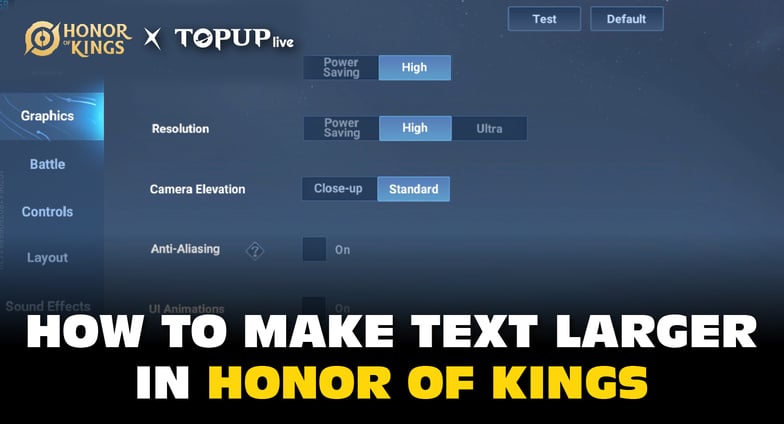
Honor of Kings, the blockbuster mobile MOBA from Tencent’s TiMi Studio Group and Level Infinite, immerses players in thrilling 5v5 battles with a diverse cast of heroes. However, for some players, the default text size—whether it’s chat messages, hero descriptions, or in-game prompts—can feel too small, leading to eye strain or difficulty keeping up with fast-paced action. Fortunately, there are ways to make text larger and enhance your gaming experience. This guide will walk you through the steps to adjust text size in Honor of Kings and offer additional tips to ensure readability.
Why Adjust Text Size in Honor of Kings?
Small text can be a hurdle, especially during intense matches where quick communication and strategy are key. Enlarging the text offers several benefits:
· Improved Readability: Larger fonts make it easier to read teammate messages or hero stats without squinting.
· Faster Decisions: Spot crucial info like ability cooldowns or objectives more quickly.
· Reduced Eye Strain: A bigger text size is gentler on your eyes during long gaming sessions.
Whether you’re a new player or a seasoned veteran, tweaking text size can elevate both comfort and performance.
Method 1: Adjust Text Size in Game Settings
Honor of Kings typically includes accessibility options within its settings menu. Here’s how to check for text size adjustments:
1. Launch the Game: Open Honor of Kings on your Android or iOS device.
2. Access Settings: From the main lobby, tap your profile icon (usually in the top-left corner) or look for a gear icon to enter the Settings menu.
3. Find Display or Interface Options: Scroll through the categories—look for “Graphics,” “Interface,” or “Accessibility.”
4. Locate Text Size Settings: If available, you’ll see an option labeled “Text Size,” “Font Size,” or similar. Some versions offer a slider or preset options (e.g., Small, Medium, Large).
5. Adjust and Apply: Increase the size to your preference and save the changes. The update should take effect immediately, though you may need to restart the game in some cases.
Note: not all regional versions of Honor of Kings may include a dedicated text size option. If you don’t see it, proceed to the next method.
Method 2: Use Your Device’s Accessibility Features
If the game itself lacks a text size setting, your phone or tablet’s built-in tools can help. Here’s how to adjust text globally, which often affects in-game text:
· For Android:
1. Open your device’s Settings app.
2. Navigate to Display > Font Size or Text Size.
3. Slide the bar to increase the font size (options typically range from Small to Extra Large).
4. Optionally, go to Accessibility > Text and Display for further magnification.
5. Launch Honor of Kings to see the changes.
· For iOS:
1. Go to Settings > Display & Brightness > Text Size.
2. Drag the slider to make text larger.
3. For more control, head to Settings > Accessibility > Display & Text Size and enable “Larger Text” or “Bold Text.”
4. Restart the game to apply the new size.
Pro Tip: Some devices allow you to adjust “Display Size” or “Screen Zoom,” which scales not just text but also icons and UI elements. Experiment with these for a balanced look.
Method 3: Optimize Your Setup
If in-game or device settings don’t fully solve the issue, consider these workarounds:
· Play on a Larger Screen: Use an emulator like BlueStacks or LDPlayer on a PC, where you can resize the game window and leverage your monitor’s resolution.
· Adjust Game Resolution: In the game’s Graphics settings, lower the resolution slightly. This can make text and UI elements appear larger relative to the screen, though it may affect visual clarity.
· Check for Updates: Developers occasionally add accessibility features in patches. Ensure your game is updated to the latest version via the app store or official website.
Troubleshooting Tips
· Text Still Too Small?: If device settings don’t impact the game, it might use a fixed font size. Contact support via the in-game help section or social media channels like @hokglobal on X to request this feature.
· Performance Lag: Increasing text or display size shouldn’t affect gameplay, but if you notice slowdowns, lower graphical settings like shadows or effects.
· Region Variations: Features differ by server (e.g., China vs. global versions). If you’re on a VPN or alternate server, test the default region for better options.
Conclusion
Making text larger in Honor of Kings can transform your experience, whether you tweak in-game settings, use your device’s tools, or optimize your setup. Don’t let tiny text hold you back—take control, enhance your readability, and dominate the battlefield with heroes like Lü Bu or Diaochan. Ready to see the difference? Dive in and adjust your settings today!
Exclusive Deal:
Use code topupliveblog on topuplive.com for 8% off to top up Honor of Kings—fast, safe, and wallet-friendly!





