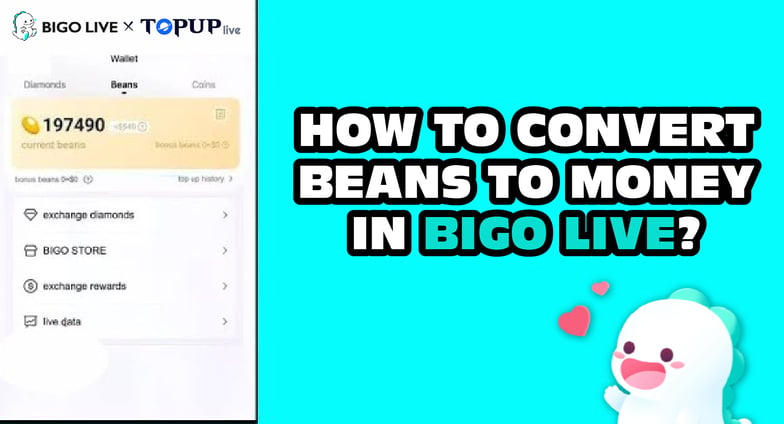
Bigo Live is a global platform where creators can showcase their talents, connect with audiences, and even earn real money. One of the key elements of this ecosystem is "Beans," the virtual currency that streamers receive as gifts from viewers. If you’re a Bigo Live user wondering how to change Beans to money, you’re in the right place. This article will walk you through everything you need to know— from understanding Bigo’s currency to cashing out and even recharging your account. Let’s get started!
What is the Currency of BIGO?
Bigo Live operates with two main virtual currencies: Beans and Diamonds. These two work hand-in-hand but serve different purposes within the app.
· Beans: Think of Beans as the reward currency for streamers. Viewers send gifts during live streams, and these gifts are converted into Beans based on their value. Beans are what you, as a broadcaster, can eventually cash out into real money. They’re a measure of your popularity and engagement on the platform.
· Diamonds: On the flip side, Diamonds are the currency viewers purchase with real money to buy virtual gifts. These gifts are then sent to streamers, turning into Beans on the receiving end. While Diamonds can’t be cashed out directly, they’re the fuel that keeps the Bigo economy running.
The exchange rate is straightforward: 210 Beans equal $1 USD. This rate is the foundation for converting your virtual earnings into tangible cash. So, the more Beans you accumulate, the more money you can potentially withdraw.
How Many Beans Do You Need to Get Paid on BIGO?
To cash out your Beans and see real money in your bank account, you need to hit a minimum threshold. On Bigo Live, you must have at least 6,700 Beans in your wallet before you can initiate a withdrawal. Based on the conversion rate (210 Beans = $1 USD), this equates to approximately $31.90 USD. It’s a reasonable starting point for streamers to begin monetizing their efforts.
There’s also a cap to keep in mind: the maximum withdrawal per request is 1,050,000 Beans, or about $5,000 USD. Plus, you’re limited to one withdrawal request per week, so plan accordingly if you’re racking up Beans quickly. Whether you’re a casual streamer or aiming to go big, hitting that 6,700-Bean mark is your first milestone.
How to Cash Out Beans On Bigo Live?
Cashing out your Beans is a simple process once you’ve met the minimum requirement. Here’s a step-by-step guide to withdraw your beans from Bigo Live:
1. Open the Bigo Live App: Launch the app on your phone and log into your account.
2. Go to Your Profile: Tap the profile icon, usually found in the bottom right corner of the screen.
3. Access Your Wallet: From your profile, select “Wallet.” This is where your Beans and Diamonds are stored.
4. Select Beans and Exchange: Tap on the “Beans” tab, then hit “Exchange Rewards” to start the withdrawal process.
5. Enter the Amount: Input how many Beans you want to cash out (minimum 6,700, maximum 1,050,000).
6. Choose Your Withdrawal Method: You can transfer the money to a linked bank card or a Payoneer account.
o Bank Card: Costs $3 per transaction plus a 2% foreign currency exchange fee.
o Payoneer: Also $3 per transaction, but you’ll need at least $200 in your Payoneer account to transfer it to your bank.
7. Confirm the Transaction: Double-check your details, enter your Beans passcode (set this up if you haven’t already by linking a phone number), and confirm.
Processing times vary: withdrawals under $1,000 (210,000 Beans) take 3-5 working days, while larger amounts (above $1,000) can take 25-30 working days. Be patient—your hard-earned cash is on its way! For any hiccups, reach out to Bigo’s support team via [email protected] or in-app chat.
How to Recharge Beans on Bigo?
Unfortunately, you can’t directly “recharge” or buy Beans on Bigo Live. Beans are earned through gifts from viewers, not purchased. However, if you’re a viewer wanting to support streamers (or a streamer looking to gift others), you’ll need Diamonds—and those can be recharged. Diamonds are what you convert into gifts, which then turn into Beans for the recipient.
To recharge Diamonds, follow these steps:
1. Open the App: Log into Bigo Live.
2. Head to Your Profile: Tap your profile icon.
3. Go to Wallet: Select “Wallet,” then tap “Diamonds.”
4. Choose Your Amount: Pick how many Diamonds you want to buy—options range from small bundles to larger packs.
5. Pick a Payment Method: Use credit cards, online banking, PayPal, or other regional options.
6. Complete the Purchase: Confirm your payment, and the Diamonds will land in your wallet instantly.
For a fast, reliable, and cost-effective way to top up Diamonds, consider TOPUPlive. This platform offers competitive prices and supports multiple payment methods like PayPal, WeChat, and credit cards. Simply visit their site, enter your Bigo ID, select your Diamond amount, and pay—your account will be credited in no time. TOPUPlive’s 24/7 customer support also ensures a smooth experience, making it a go-to choice for Bigo users worldwide.
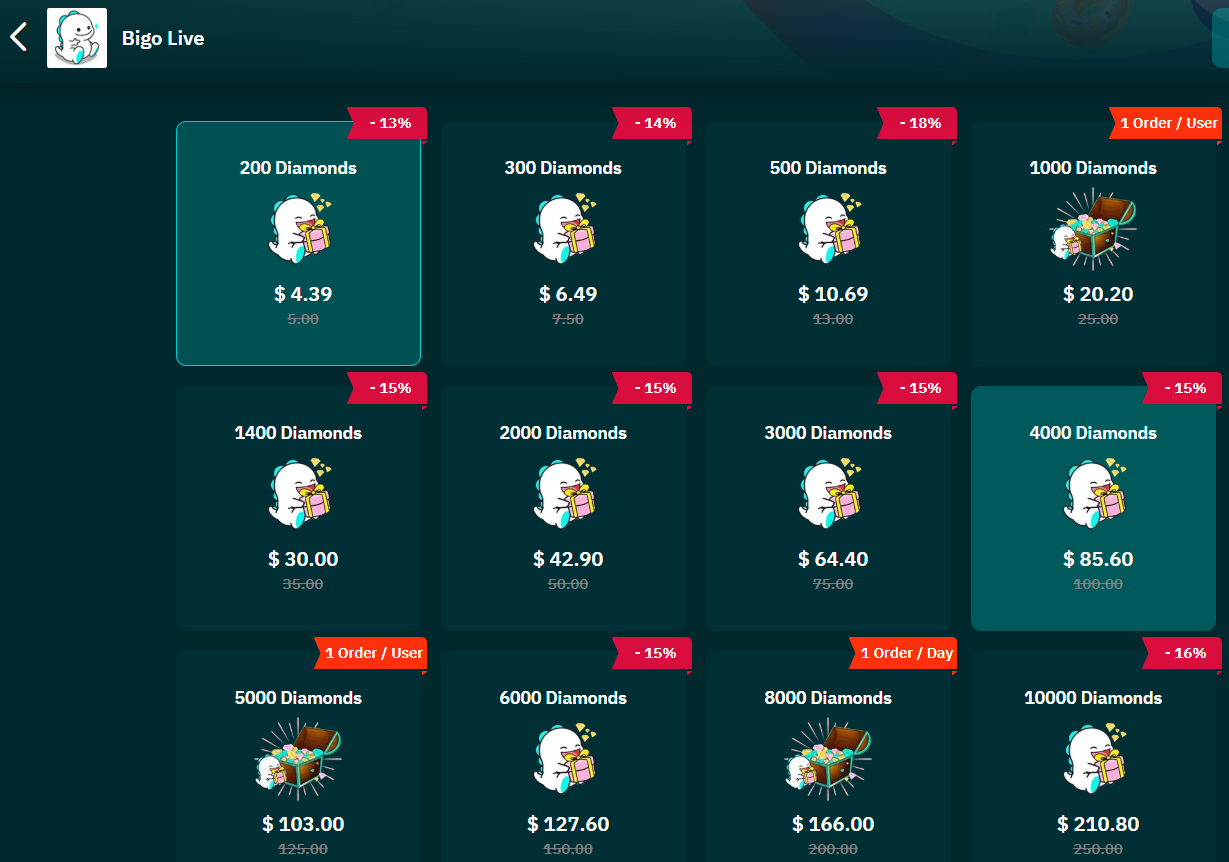
Conclusion
Converting Beans to money on Bigo Live is a rewarding process for streamers who captivate their audience. With a clear understanding of the Beans-to-cash system (210 Beans = $1), a minimum of 6,700 Beans to cash out, and an easy withdrawal process, you’re set to monetize your streams. So, go live, engage your fans, and watch those Beans turn into real dollars!



