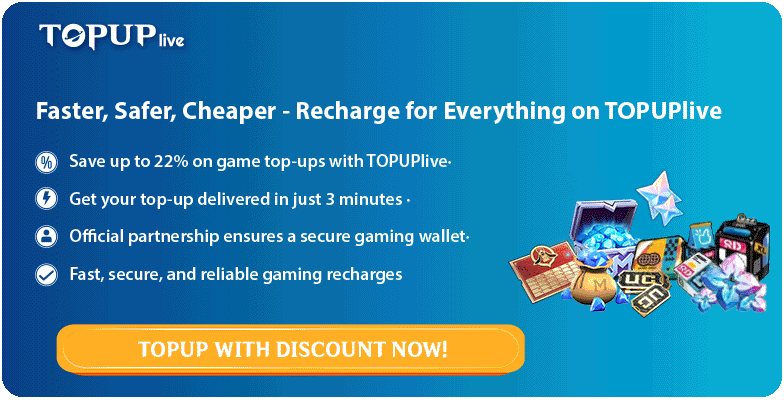Changing your in-game name in PUBG Mobile can be a fun way to refresh your gaming identity or match your new squad. But how exactly can you do it? This guide will walk you through every step of the process, including how to add unique symbols and where to save on PUBG Mobile top-ups. Let’s dive in!
Can I Change My Name on PUBG?
Yes, you can! PUBG Mobile allows players to change their names, but you need a Rename Card to do so. Rename Cards can be obtained through events, missions, or purchased directly from the in-game store. However, be mindful as changing your name frequently might require multiple Rename Cards.
How to Change Name in PUBG Mobile
Changing your name in PUBG Mobile is a straightforward process:
Obtain a Rename Card:
- Complete specific missions or events to earn a free Rename Card.
- Alternatively, purchase one from the in-game shop for 180 UC.
Access Your Inventory:
- Tap on the “Inventory” icon from the main menu.
- Scroll until you find the Rename Card.
Use the Rename Card:
- Select the Rename Card and tap “Use.”
- Enter your desired name in the pop-up box.
Confirm your choice, and your new name will be updated instantly!
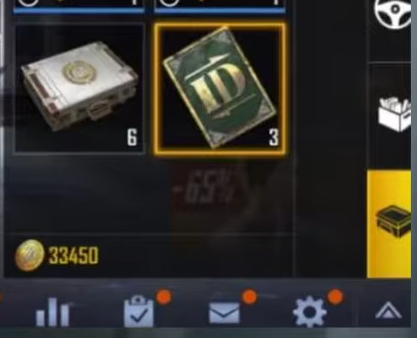
How to Change Name in PUBG Mobile with Symbols?
Adding symbols to your PUBG Mobile name can make it stand out. Here’s how:
Choose Your Symbols:
Use websites or apps like Cool Symbol or Fancy Text Generator to find unique characters and symbols.
Copy and Paste:
Once you’ve selected your symbols, copy them.
Paste them into the name box when using the Rename Card.
Check Compatibility:
Ensure the symbols are supported by PUBG Mobile; some may not render correctly.
Pro Tip: Keep your name readable and stylish. Overloading it with symbols might make it hard for teammates to identify you during gameplay.
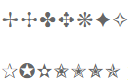
Recommended PUBG Mobile Top Up Website (Spend Less, Get More)
For all your PUBG Mobile UC needs, TOPUPlive is the ultimate platform. Here’s why:
Unbeatable Discounts: Enjoy regular promotions and save big on UC purchases.
Fast Transactions: Get your UC instantly without delays.
Secure Payments: Over 250 trusted global payment options.
Special Offer for You! TOPUPlive has a treat—get 8% off with the exclusive code "topupliveblog".
FAQs
How to Change Name in PUBG Mobile Without a Card?
Unfortunately, you cannot change your name in PUBG Mobile without a Rename Card. It’s a mandatory item for this process. However, you can:
Earn a Rename Card for Free: Participate in special events or complete missions.
Save UC for Purchases: Use platforms like TOPUPlive to get UC at discounted prices, making it easier to buy a Rename Card.
Conclusion:
Changing your name in PUBG Mobile is a fun way to refresh your gaming persona. Whether you’re adding cool symbols or sticking to a classic look, make sure your new name represents you on the battlefield. And for all your in-game purchases, don’t forget to check out TOPUPlive for the best deals. Happy gaming!