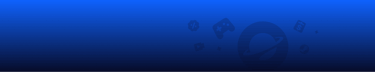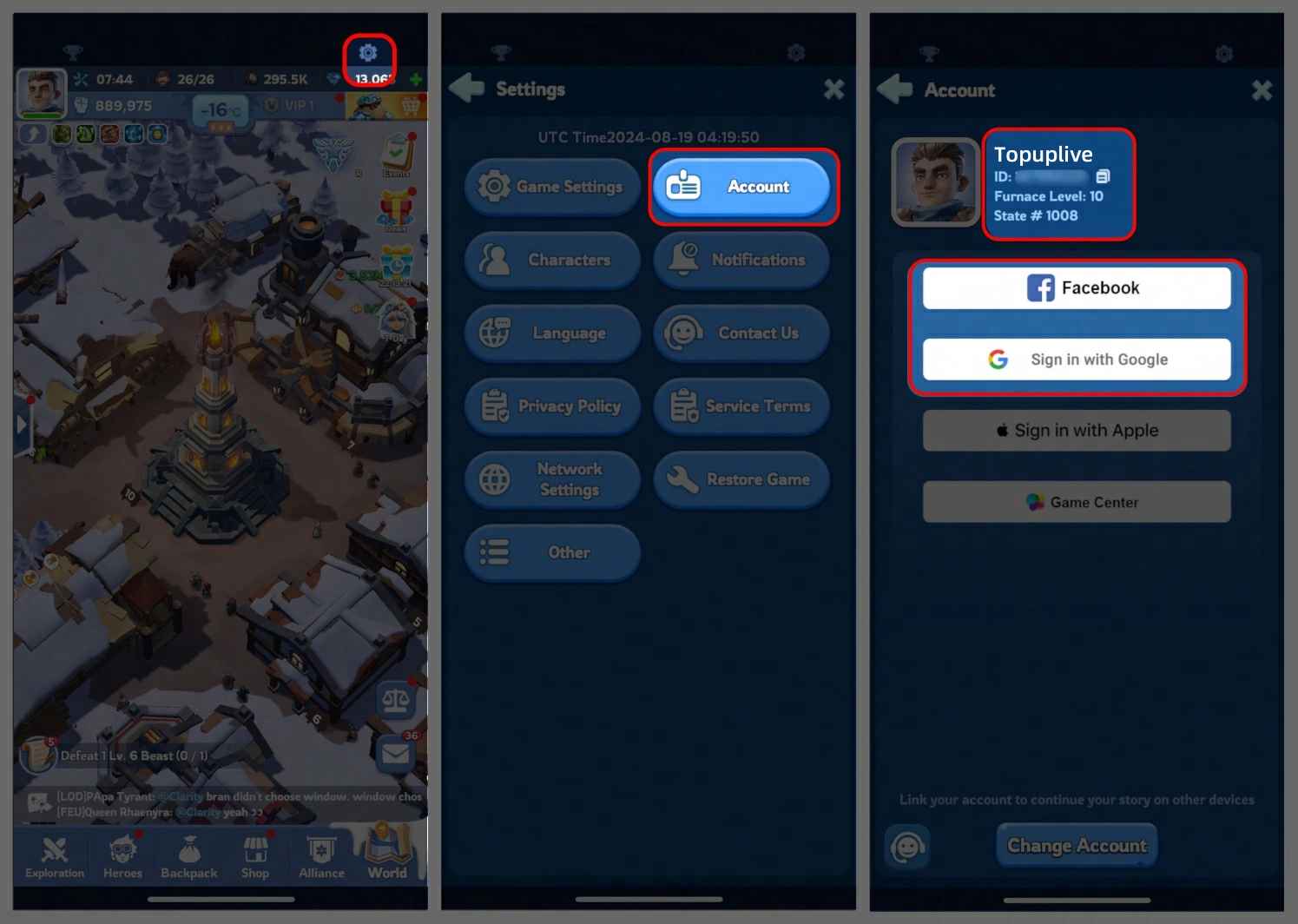【Important Notes】
- The Login top-up required to log in your game to make the purchase
- Please be sure to fill in the required information for the Frost Star pack recharge accurately to receive your recharged pack items promptly
【Whiteout Survival Top Up information】
- Whiteout Survival bound account(Google/Facebook)
- Character Name
- Screenshot and the name of the package you want to purchase
Important Note: After the payment is successful, you need to cooperate with customer service to provide a Google or Facebook verification code. Please pay attention to the real-time message guidance of the customer service
【Recharge Result】
If you purchased the item "99.99 Standard packs", it is worth any 99.99 pack in the game.
For example, you can talk with customer service, and send them the related screenshots of the pack to decide which 99.99 pack to top-up for.
The same applies to other price packages
The following picture shows some of the 99.99 gift packs in the game
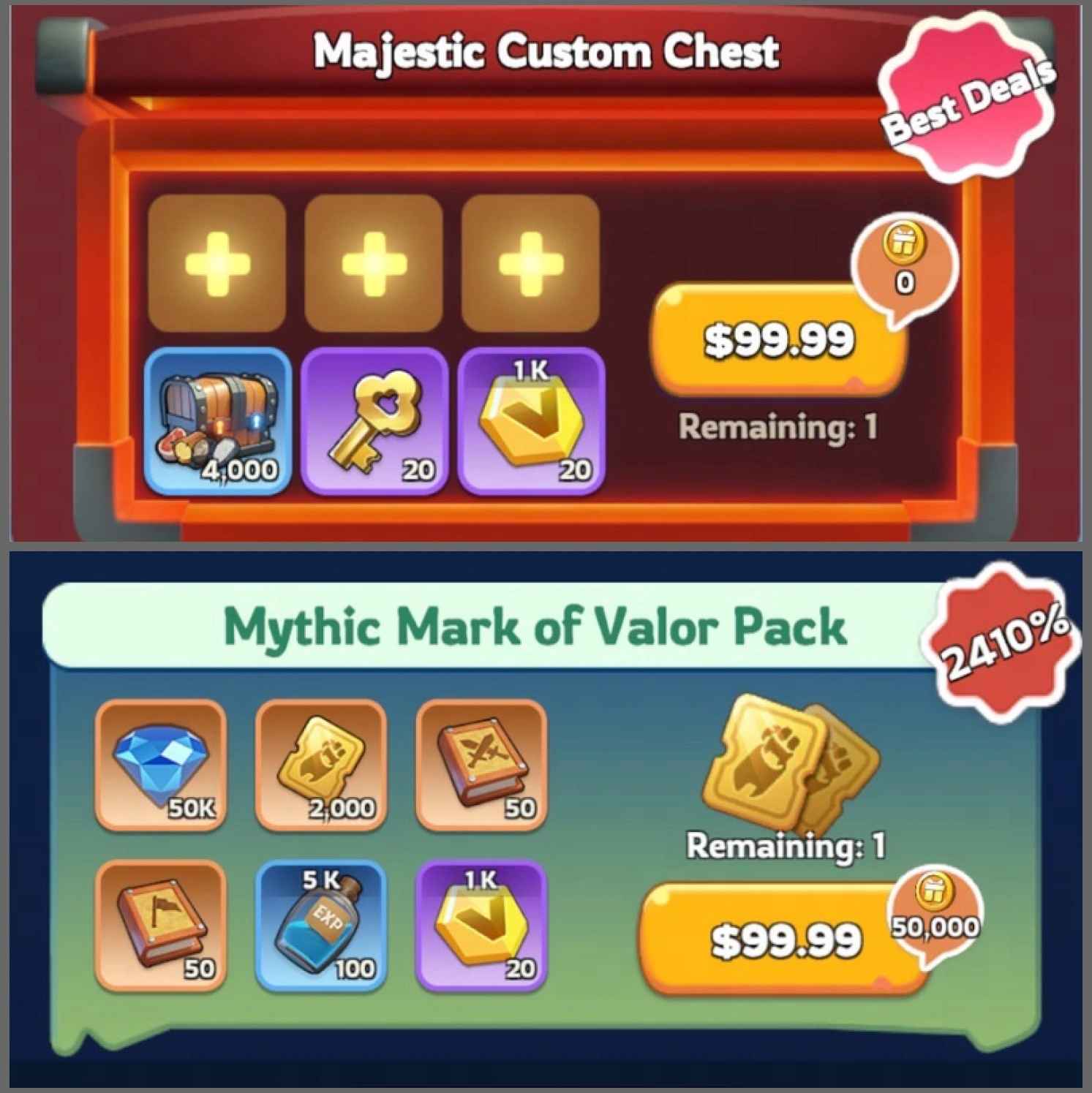
-------------------------------------------------------------------------------------------------------------------
【How to Top UP Whiteout Survival Pack ? 】
1.Place your order and complete the payment.
2.Provide your account information (Google/Facebook Login) after the payment for us to log in and complete the top-up. Please do not log in to the game during this process.
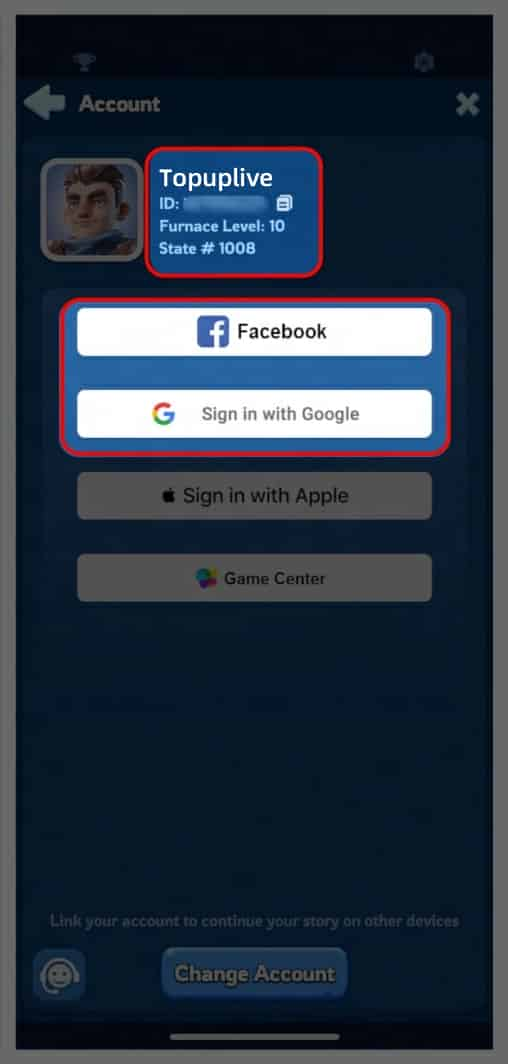
3.Provide a screenshot of the pack and we will purchase/top up the items in the game based on the product you ordered.
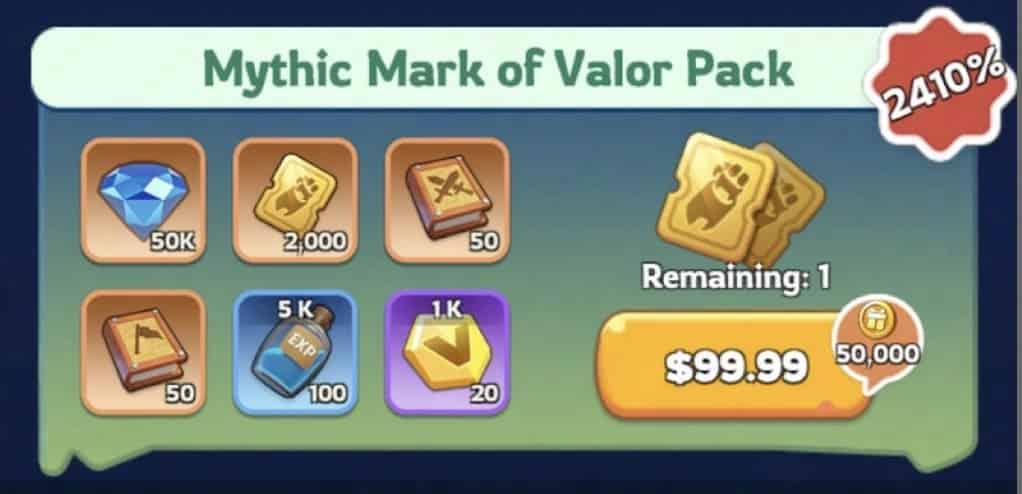
4.After we complete the purchase/top-up, we will log out of your account and clear the login history.
5.You will receive a notification once the top-up is complete, and you can then log in to the game to verify the transaction.
-------------------------------------------------------------------------------------------------------------------
【How to Obtain the In-Game bound account (Google/Facebook) + Package Name?】
1. In-game Bound account(Google/Facebook)
Log in to the game -> Click the "Gear Icon" on the upper right corner -> Select "Account" -> Link your game account with Google/Facebook.
2. Select Package:
Log in to the game and provide the name of the package you want to buy in the game, and we will purchase the package for you.
Example: If you want to buy the package shown in the picture below, please enter "Mythic Mark of Valor Pack" when you submit the information. And remember to provide a corresponding screenshot of the pack.