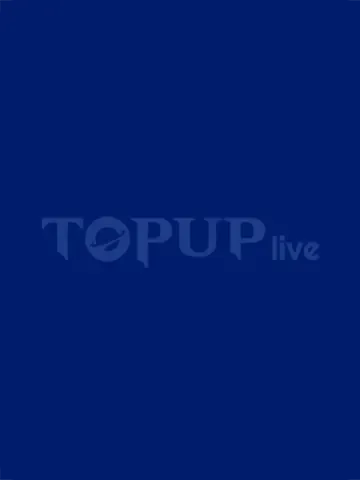About Tarisland
Tarisland is a MMORPG, where players can choose from different professions, such as warrior, mage, ranger, priest, each with unique skills and attributes.
In this Tarisland, players can explore a world full of magic and legends, including forests, deserts, and cities. Players can team up with other players to complete quests, adventure, and battle, and also interact with NPCs to accept missions and challenges.
The game has a rich equipment and item system, where players can obtain different equipment and items through quests and defeating monsters, as well as crafting and trading for better equipment and items.
Additionally, the game also features a rich social system, where players can join guilds, participate in guild wars, chat, and make friends to enjoy the game together.
About Tarisland Crystals
Tarisland Crystals is the game's premium currency that can only be obtained by direct top-up. These Crystals can be used for buying cosmetics, with which players are able to trick out their characters with fancy outfits, mounts, and others. Tarisland Crystals can also be exchanged for Gold, and players can spend Gold to purchase items, craft, and trade in the auction house.
How to top up Tarisland Crystals?
- Select the Crystals denomination you want to purchase.
- Enter your Tarisland Player ID, Region and Server
- Check out and select your payment method.
- Once payment is made, the Crystals you purchased will be credited to your account shortly.
How to find Tarisland Player ID and Server?
- Log in to the game using your account.
- Tap the "Menu" located in the lower right corner of the map
- In the Menu section, tap the "Settings" icon.
- Your Tarisland User ID and Server will be displayed.