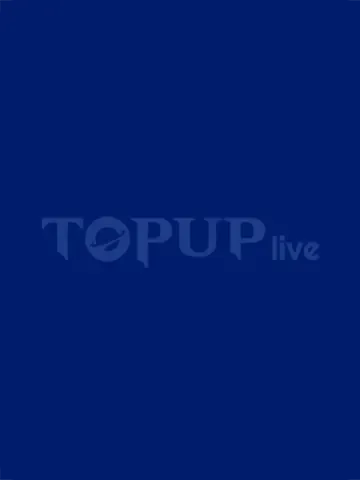About Roblox Gift Card(BR)
Roblox Gift Cards are the easiest way to load up on credit for Robux or a Premium subscription. Includes a bonus Mr. Robot Hat for a limited time. BUY A GIFT CARD. Cards for Every Occasion. Choose from dozens of eGift card designs based on your favorite games, characters, and more. With Robux, you can purchase additional content in your favorite games and new items for your avatar!
How to redeem a Roblox Gift Card?
- Go to the Game Card Redemption Page. Log into your Roblox Game Account.
- Enter the PIN.
- Click "Redeem" to add the credit to your account.
- A success message will appear when you successfully add the Credit to your account.
- Your balance will be shown in green after the words "Your Balance".
Note: Once you successfully redeem the Roblox Gift card, the credits will be converted automatically to the currency according to your Roblox account setting.
How to redeem Roblox Credit to pay for a purchase?
- Log into your account on a browser
- Go to the Membership Page or Robux Page
- Select the product you want to buy by selecting the right button
- Select Redeem Roblox Card as the payment type and Continue
- Enter the PIN and Redeem
- Once your Roblox Credit balance updates, select Submit Order
- The page will update confirming your payment