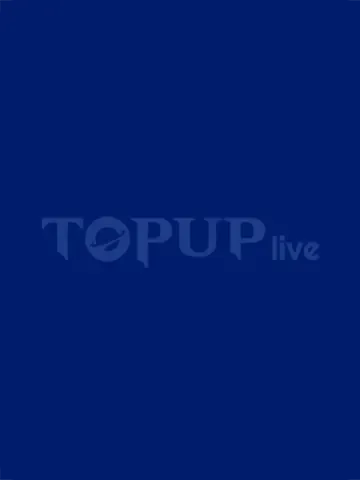About Steam Wallet Code (HKD)
Steam Wallet Code (HKD) can be used to add balance to Steam Wallet. It is usable by all Value Steam users with Hong Kong Dollar steam wallet
Steam Wallet Gift Card is one of the various services available for Steam users. Steam Wallet gift card is a Steam prepaid card, it works just like a game activation code that has to be activated exactly like how you activate a game code. It can be used to buy your favorite Steam Games too.
What is the value of Steam Gift Card?
Apart from being a convenient method of adding funds to your Steam Wallet account, Steam gift card codes can be used to buy many cool things on Steam store once a card is redeemed. Steam platform is trusted by so many users worldwide because of the grand selection of gaming content they offer and the secure money circulation within the platform. Your payments will be secure and take place in just a few moments. Now, regarding the vast selection of gaming content on the store - you will find video games, DLCs, game accessories and many more, and even better is that all the products are up to date!
How to Redeem Steam Wallet Code?
Follow the steps below to redeem Steam Wallet Code:
- Login to your Steam account.
- Go to Redeem a Steam Wallet Code page.
- Click “Redeem a Steam Gift Card or Wallet Code”
- Enter the Steam Wallet Code that you have bought on TOPUP Live and click Continue.
- The funds will be added to your account and be ready for use to buy games on STEAM!
- Note that if you have never used Steam Wallet credit on your account before, you may be prompted to enter your current address in order to determine the correct currency.