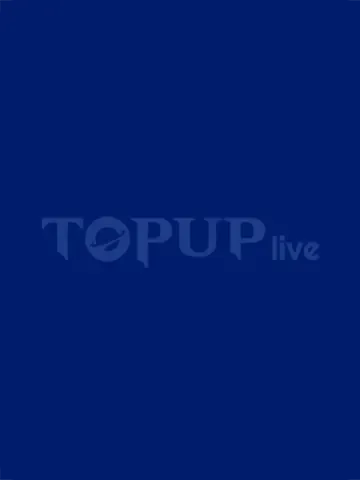About iTunes Gift Card Japan
- iTunes Gift Card code is redeemable for apps, games, music, movies, TV shows and more on the iTunes Store, App Store, iBooks Store, and the Mac App Store. Recipients can access their content on an iPhone, iPad, or iPod, and watch or listen on a computer – Mac or PC.
- Whether you decide to get it for yourself or as a gift for a friend, the iTunes Gift Card is one of the most versatile gifts available.
- You will not have to worry about your friend’s latest favourites or spend hours thinking about what your niece and nephew will like.
- The iTunes Gift Card is suitable for all ages, all styles and all occasions. You don't even have to leave your home to purchase it!
- The iTunes Gift Card Japan is also known as iTunes Japan Music Card, iTunes Japan AppStore Card, iTunes Japan iBooks Card.
Important Note: Japan Apple Itunes Gift Card (Yen¥) sold by TOPUPLive is region locked. ONLY for iTunes Account registered in Japan and it is Non-Returnable and Non-Refundable.
How fast will I receive my iTunes Gift Card?
- fast buy online iTunes Gift Card Japan: Our team will process your order as quickly as possible once the purchase is complete. It is possible that we may need some extra time if it is your first time ordering with us.
- Once you receive your gift card in your email inbox, you can redeem it to your account.
What can I buy with an iTunes Gift Card?
- You will be able to have full access to iTunes music, apps, movies, books and a whole lot more.
- You don’t need to wait for your favourite music albums to be released any more! Just hit the download button and you will be able to enjoy your latest favourite immediately!
- All you need to do to get started is to choose the amount that you want to purchase.The iTunes Gift Card (Japan) is available on TOPUPLive.com in 150 Yen, 300 Yen, 500 Yen, 1000 Yen, 1500 Yen, 3000 Yen, 5000 Yen, 10,000 Yen, 15,000 Yen, 20,000 Yen, 25,000 Yen, 30,000 Yen, 40,000 Yen and 50,000 Yen.
- Get started to enjoy your latest movie now.
How to redeem iTunes Gift Card Code?
To redeem iTunes Gift Card on your iPhone, iPad, or iPod touch:
- On your device, open iTunes Store App.
- Scroll to the bottom of the Featured section and tap Redeem.
- Login with your Apple ID.
- Tap "You can also enter your code manually."
- Enter the 16-digit code, which starts with X, retrievable from My Game Card Page.
- Tap Redeem. After redeem is successful, your iTunes account balance automatically updates.
- To redeem iTunes Gift Card on your Mac:
- Launch iTunes.
- Click Sign In. Then enter your Apple ID and password.
- Click your name. Choose Redeem from the menu.
- Enter your password again.
- Enter the 16-digit code, which starts with X, retrievable from My Game Card Page.
- Click Redeem. After redeem is successful, your iTunes account balance automatically updates.
Once the redemption is made, you can check your balance in your Japanese iTunes Store account.
iTunes will deduct the funds from your account every time you purchase content until the credit is depleted.