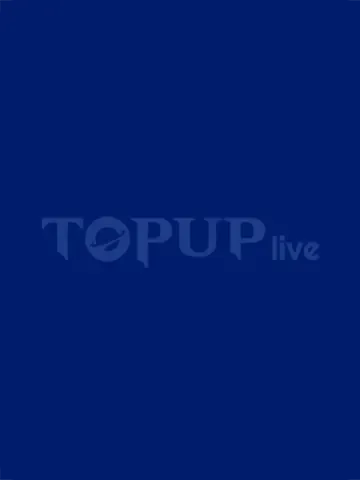Important Notice:
No expiration date. The card can be used at the App Store and other online services, but it can also be used to buy products and accessories in the Apple Store
About Apple Gift Card(AU)
You can use it to shop the App Store, Apple TV, Apple Music, iTunes, Apple Arcade, the Apple Store app, apple.com and the Apple Store.
How to buy Apple Gift Card(AU) in topuplive?
- Open the Topuplive official website.
- Click the "Card"-"Gift Cards"
- Select the type and amount of the Apple Gift Card you want to buy.
- Follow the prompts to complete the payment process.
How do I check the balance on my gift card?
To check your gift card balance, start by looking at the back of the card. To check your gift card balance, first look at the back of the card. You have two options: call the toll-free number or visit the card issuer's website. Enter the 16-digit card number and security code on the website.
How to redeem your Apple Gift Card(AU) with your iPhone, iPad, or iPod touch?
- Retrieve the 16-digit code from your TOPUPLive account
- On your iPhone, iPad, or iPod touch, open the App Store app.
- At the top of the screen, tap the sign-in button or your photo.
- Tap Redeem Gift Card or Code. If you don't see Redeem Gift Card or Code, sign in with your Apple ID.
- Tap Use Camera and follow the instructions on the screen. If you have trouble redeeming the card, tap "You can also enter your code manually," then follow the instructions on the screen.
- Tap Done.
How to redeem your Apple Gift Card(AU) on your Mac?
- Retrieve the 16-digit code from your TOPUPLive account
- On your iPhone, iPad, or iPod touch, open the App Store app.
- On your Mac, open the App Store.
- Click your name or the sign-in button in the sidebar.
- Click Redeem Gift Card.
- Click Use Camera and follow the instructions on the screen. If you have trouble redeeming the card, click "You can also enter your code manually," then follow the instructions on the screen.
How to redeem your Apple Gift Card(AU) on a Windows PC?
- Retrieve the 16-digit code from your TOPUPLive account
- Open iTunes.
- From the menu bar at the top of the iTunes window, choose Account.
- Choose Redeem.
- Sign in and follow the instructions on the screen.