

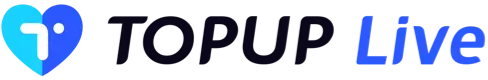
Login Register
how to deactivate bigo live account ?
2023-11-30 17:55:22
To deactivate your Bigo Live account, follow these steps:
- 1. Open the Bigo Live app on your device.
- 2. Tap on the "Me" icon located at the bottom right corner of the screen.
- 3. Scroll down and tap on the "Settings" option.
- 4. In the settings menu, tap on the "Account and Security" option.
- 5. Tap on the "Deactivate Account" option.
- 6. Read the instructions carefully and tap on the "Deactivate Account" button.
- 7. Enter your password to confirm the deactivation.
- 8. Tap on the "Confirm" button to complete the deactivation process.
Please note that deactivating your account will permanently delete all your data and information from the Bigo Live platform. Make sure to backup any important data before deactivating your account.



